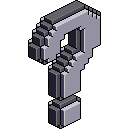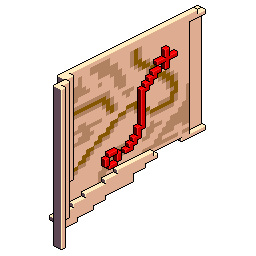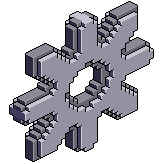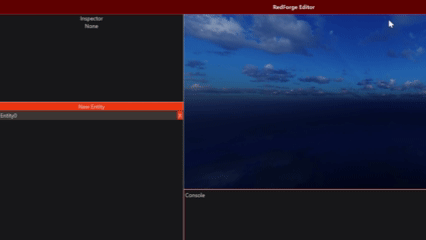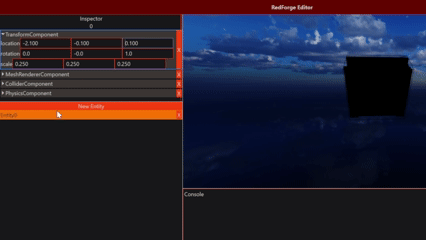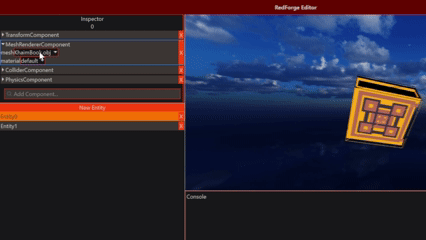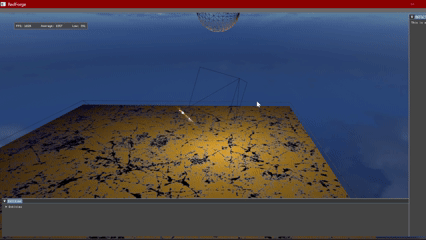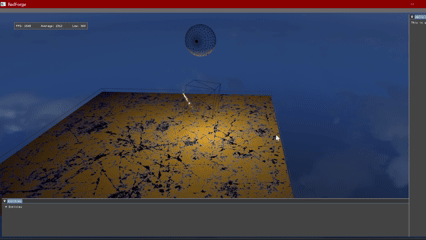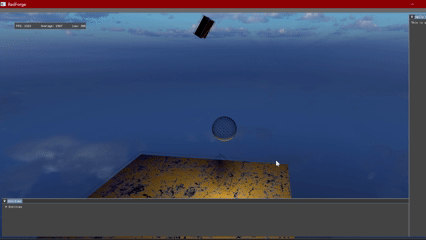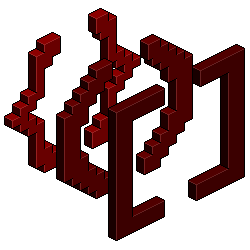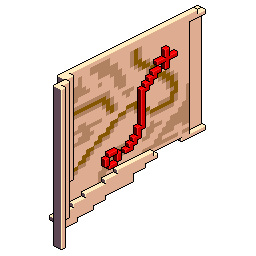
Recent Development
Editor Frontend
The most recent progress has been in the editor application, the
frontend game development environment that runs on the engine. The
engine itself is built as a DLL and the editor includes it as a
dependency.
The application itself uses GTK4 for
retained-mode GUI and interfaces with the engine in some complicated
ways, as detailed below.
Vulkan/OpenGL Interop
Choosing a framework for something as important as a frontend for a
game engine isn't an easy task. I learned that GTK4 doesn't
have native support for rendering Vulkan frames from another
application, which meant that a workaround was required, since the
main editor viewport needed to use the engine's Vulkan renderer
to accurately preview the game world.
GTK
does support OpenGL for this purpose,
however. If Vulkan is set to export some of its rendering resources on
the engine side after startup and OpenGL is setup to import those
resources on the editor side, they can be used in tandem as a
translation layer from Vulkan to OpenGL, and so Vulkan-rendered frames
can be presented in a Gtk::GLArea. The code
for doing this is given in the following snippets.
First,
on the Vulkan side, we create the objects (image memory and
synchronization objects) that need to be exported to OpenGL:
void GraphicsSystem::CreateExternalRenderSyncObjects()
{
// Create Vulkan semaphores with external handle support
VkExportSemaphoreCreateInfo exportInfo = {};
exportInfo.sType = VK_STRUCTURE_TYPE_EXPORT_SEMAPHORE_CREATE_INFO;
#ifdef _WIN32
exportInfo.handleTypes =
VK_EXTERNAL_SEMAPHORE_HANDLE_TYPE_OPAQUE_WIN32_BIT;
#else
exportInfo.handleTypes =
VK_EXTERNAL_SEMAPHORE_HANDLE_TYPE_OPAQUE_FD_BIT;
#endif
VkSemaphoreCreateInfo semaphoreInfo = {};
semaphoreInfo.sType = VK_STRUCTURE_TYPE_SEMAPHORE_CREATE_INFO;
semaphoreInfo.pNext = &exportInfo;
vkCreateSemaphore(device, &semaphoreInfo, nullptr,
&externalRenderCompleteSemaphore);
vkCreateSemaphore(device, &semaphoreInfo, nullptr,
&externalRenderReleaseSemaphore);
// Export semaphore handles
#ifdef _WIN32
VkSemaphoreGetWin32HandleInfoKHR handleInfo = {};
handleInfo.sType =
VK_STRUCTURE_TYPE_SEMAPHORE_GET_WIN32_HANDLE_INFO_KHR;
handleInfo.handleType =
VK_EXTERNAL_SEMAPHORE_HANDLE_TYPE_OPAQUE_WIN32_BIT;
handleInfo.semaphore =
Instance->externalRenderCompleteSemaphore;
vkGetSemaphoreWin32HandleKHR(Instance->device, &handleInfo,
&externalRenderCompleteSemaphoreHandle);
handleInfo.semaphore = Instance->externalRenderReleaseSemaphore;
vkGetSemaphoreWin32HandleKHR(Instance->device, &handleInfo,
&externalRenderReleaseSemaphoreHandle);
#else
VkSemaphoreGetFdInfoKHR handleInfo = {};
handleInfo.sType = VK_STRUCTURE_TYPE_SEMAPHORE_GET_FD_INFO_KHR;
handleInfo.handleType =
VK_EXTERNAL_SEMAPHORE_HANDLE_TYPE_OPAQUE_FD_BIT;
handleInfo.semaphore =
Instance->externalRenderCompleteSemaphore;
vkGetSemaphoreFdKHR(Instance->device, &handleInfo,
&externalRenderCompleteSemaphoreFd);
handleInfo.semaphore = Instance->externalRenderReleaseSemaphore;
vkGetSemaphoreFdKHR(Instance->device, &handleInfo,
&externalRenderReleaseSemaphoreFd);
#endif
}
void GraphicsSystem::CreateExternalRenderImage()
{
// Create Vulkan image with external memory
VkExternalMemoryImageCreateInfo externalInfo = {};
externalInfo.sType =
VK_STRUCTURE_TYPE_EXTERNAL_MEMORY_IMAGE_CREATE_INFO;
#ifdef _WIN32
externalInfo.handleTypes =
VK_EXTERNAL_MEMORY_HANDLE_TYPE_OPAQUE_WIN32_BIT; // Windows
#else
externalInfo.handleTypes =
VK_EXTERNAL_MEMORY_HANDLE_TYPE_OPAQUE_FD_BIT; // Linux
#endif
VkImageCreateInfo imageInfo = {};
imageInfo.sType = VK_STRUCTURE_TYPE_IMAGE_CREATE_INFO;
imageInfo.imageType = VK_IMAGE_TYPE_2D;
imageInfo.format = EXTERNAL_RENDER_IMAGE_FORMAT;
imageInfo.extent = { externalRenderImageExtent.width,
externalRenderImageExtent.height, 1 };
imageInfo.mipLevels = 1;
imageInfo.arrayLayers = 1;
imageInfo.samples = VK_SAMPLE_COUNT_1_BIT;
imageInfo.usage = VK_IMAGE_USAGE_COLOR_ATTACHMENT_BIT |
VK_IMAGE_USAGE_SAMPLED_BIT;
imageInfo.sharingMode = VK_SHARING_MODE_EXCLUSIVE;
imageInfo.pNext = &externalInfo;
vkCreateImage(device, &imageInfo, nullptr,
&externalRenderImage);
// Allocate exportable memory
VkMemoryRequirements memReqs;
vkGetImageMemoryRequirements(device, externalRenderImage,
&memReqs);
externalRenderMemorySize = memReqs.size;
VkExportMemoryAllocateInfo exportInfo = {};
exportInfo.sType = VK_STRUCTURE_TYPE_EXPORT_MEMORY_ALLOCATE_INFO;
#ifdef _WIN32
exportInfo.handleTypes =
VK_EXTERNAL_MEMORY_HANDLE_TYPE_OPAQUE_WIN32_BIT; // Windows
#else
exportInfo.handleTypes = VK_EXTERNAL_MEMORY_HANDLE_TYPE_OPAQUE_FD_BIT;
// Linux
#endif
VkMemoryAllocateInfo allocInfo = {};
allocInfo.sType = VK_STRUCTURE_TYPE_MEMORY_ALLOCATE_INFO;
allocInfo.allocationSize = memReqs.size;
allocInfo.memoryTypeIndex = FindMemoryType(memReqs.memoryTypeBits,
VK_MEMORY_PROPERTY_DEVICE_LOCAL_BIT);
allocInfo.pNext = &exportInfo;
vkAllocateMemory(device, &allocInfo, nullptr,
&externalRenderMemory);
vkBindImageMemory(device, externalRenderImage, externalRenderMemory,
0);
// Export memory handle
#ifdef _WIN32
VkMemoryGetWin32HandleInfoKHR handleInfo = {};
handleInfo.sType =
VK_STRUCTURE_TYPE_MEMORY_GET_WIN32_HANDLE_INFO_KHR;
handleInfo.handleType =
VK_EXTERNAL_MEMORY_HANDLE_TYPE_OPAQUE_WIN32_BIT;
handleInfo.memory = Instance->externalRenderMemory;
vkGetMemoryWin32HandleKHR(Instance->device, &handleInfo,
&externalRenderMemoryHandle);
#else
VkMemoryGetFdInfoKHR handleInfo = {};
handleInfo.sType = VK_STRUCTURE_TYPE_MEMORY_GET_FD_INFO_KHR;
handleInfo.handleType =
VK_EXTERNAL_MEMORY_HANDLE_TYPE_OPAQUE_FD_BIT;
handleInfo.memory = Instance->externalRenderMemory;
vkGetMemoryFdKHR(Instance->device, &handleInfo,
&externalRenderMemoryFd);
#endif
}
Then, after initialization completes, the OpenGL-based GUI imports the
memory and semaphores:
void VulkanViewport::ImportVulkanMemory()
{
size_t memorySize = GraphicsSystem::GetExternalRenderMemorySize();
#ifdef _WIN32
// Get the exported memory handle from Vulkan engine
void* memoryHandle =
GraphicsSystem::GetExternalRenderMemoryHandle();
// Create OpenGL memory object
glCreateMemoryObjectsEXT(1, &memoryObject);
glImportMemoryWin32HandleEXT(memoryObject, memorySize,
GL_HANDLE_TYPE_OPAQUE_WIN32_EXT, memoryHandle);
#else
// Get the exported memory handle from Vulkan engine
int memoryFd = GraphicsSystem::GetExternalRenderMemoryHandle();
// Create OpenGL memory object
glCreateMemoryObjectsEXT(1, &memoryObject);
glImportMemoryFdEXT(memoryObject, memorySize,
GL_HANDLE_TYPE_OPAQUE_FD_EXT, memoryFd);
#endif
// Create OpenGL texture from imported memory
glCreateTextures(GL_TEXTURE_2D, 1, &sharedTexture);
glTextureStorageMem2DEXT(sharedTexture, 1, GL_RGBA8,
viewportWidth, viewportHeight,
memoryObject, 0);
// Set texture parameters
glTextureParameteri(sharedTexture, GL_TEXTURE_MIN_FILTER,
GL_LINEAR);
glTextureParameteri(sharedTexture, GL_TEXTURE_MAG_FILTER,
GL_LINEAR);
glTextureParameteri(sharedTexture, GL_TEXTURE_WRAP_S,
GL_CLAMP_TO_EDGE);
glTextureParameteri(sharedTexture, GL_TEXTURE_WRAP_T,
GL_CLAMP_TO_EDGE);
}
void
VulkanViewport::ImportVulkanSemaphores()
{
#ifdef _WIN32
// Get exported semaphore handles from Vulkan
void* renderCompleteHandle =
GraphicsSystem::GetExternalRenderCompleteSemaphoreHandle();
void* renderReleaseHandle =
GraphicsSystem::GetExternalRenderReleaseSemaphoreHandle();
// Import semaphores into OpenGL
glGenSemaphoresEXT(1, &waitSemaphore);
glGenSemaphoresEXT(1, &signalSemaphore);
glImportSemaphoreWin32HandleEXT(waitSemaphore,
GL_HANDLE_TYPE_OPAQUE_WIN32_EXT, renderCompleteHandle);
glImportSemaphoreWin32HandleEXT(signalSemaphore,
GL_HANDLE_TYPE_OPAQUE_WIN32_EXT, renderReleaseHandle);
#else
// Get exported semaphore handles from Vulkan
int renderCompleteFd =
GraphicsSystem::GetExternalRenderCompleteSemaphoreHandle();
int renderReleaseFd =
GraphicsSystem::GetExternalRenderReleaseSemaphoreHandle();
// Import semaphores into OpenGL
glGenSemaphoresEXT(1, &waitSemaphore);
glGenSemaphoresEXT(1, &signalSemaphore);
glImportSemaphoreFdEXT(waitSemaphore, GL_HANDLE_TYPE_OPAQUE_FD_EXT,
renderCompleteFd);
glImportSemaphoreFdEXT(signalSemaphore, GL_HANDLE_TYPE_OPAQUE_FD_EXT,
renderReleaseFd);
#endif
}
You'll notice that both Windows and Linux are supported. Because
GTK is mostly intended for Linux development, there are some GUI
development tools that are exclusive to the Linux platform, so
sometimes it helps to run the editor in a Linux environment, which
requires these additions.
Run-Time Type Information
In order for the editor GUI to directly access and modify component
variables (demonstrated in the section below), it must identify the
properties associated with each component type while the engine is
running. For example, the
TransformComponent has the variables
location (3D vector),
rotation (quaternion), and
scale (3D vector), all of which can be set in
the editor.
Static initialization is useful here, since we
need this information to be publicly available.
#define REGISTER_COMPONENT_BEGIN(Type) \
struct
RegisterComponent_##Type \
{ \
RegisterComponent_##Type() \
{ \
if(std::find(GetRegisteredComponentsList().begin(),
GetRegisteredComponentsList().end(), typeid(Type)) !=
GetRegisteredComponentsList().end()) \
return; \
if(GetRegisteredComponentInfoMap().find(typeid(Type)) !=
GetRegisteredComponentInfoMap().end()) \
return; \
\
GetRegisteredComponentsList().push_back(typeid(Type)); \
GetRegisteredComponentInfoMap().emplace(typeid(Type), ComponentInfo(
\
#Type, \
[](void* rawComponent) -> std::vector<std::pair<void*,
ComponentVariableInfo>> \
{ \
Type* component = static_cast<Type*>(rawComponent); \
\
return \
{
#define COMPONENT_VAR(variableType, variableName) \
{ &component->variableName, { typeid(variableType),
#variableName }},
#define REGISTER_COMPONENT_END(Type) \
}; \
} )); \
} \
}; \
static RegisterComponent_##Type
registerComponent_##Type;
And when we need to access the set of component variables (along with
their display names and types), we use the
GET_COMPONENT_NAME() and
GET_COMPONENT_VARS() macros, which just read
from/write to the globally accessible map defined in
GetRegisteredComponentInfoMap():
struct ComponentVariableInfo
{
std::type_index variableType;
std::string variableName;
};
struct ComponentInfo
{
ComponentInfo() = default;
ComponentInfo(std::string componentName,
std::function<std::vector<std::pair<void*,
ComponentVariableInfo>>(void*)> getVariables) :
componentName(componentName), getVariables(getVariables)
{};
std::string componentName;
std::function<std::vector<std::pair<void*,
ComponentVariableInfo>>(void*)> getVariables;
};
REDFORGE_API
std::vector<std::type_index>&
GetRegisteredComponentsList();
REDFORGE_API
std::unordered_map<std::type_index, ComponentInfo>&
GetRegisteredComponentInfoMap();
#define
GET_COMPONENT_NAME(componentTypeID)
GetRegisteredComponentInfoMap()[componentTypeID].componentName
#define
GET_COMPONENT_VARS(componentTypeID, componentPtr)
GetRegisteredComponentInfoMap()[componentTypeID].getVariables(componentPtr)
Notice that ComponentInfo includes a function
pointer that returns a list of void*/ComponentVariableInfo
pairs and takes a void*. This is the function
that gives the variable list for some given
void* to a component instance.
GET_COMPONENT_VARS() uses this function
pointer to get the raw pointer to a variable belonging to a specific
component instance of the given type. This is how the editor keeps
track of and alters the values of all component variables. Also,
because components are never moved during their lifetime (since
they're stored in a ComponentArray), we
know the pointer is valid for as long as the component exists.
This
setup allows components to be easily declared and registered like
so:
REDFORGE_API struct TransformComponent
{
glm::vec3 location = { 0, 0, 0 };
glm::quat rotation = { 0, 0, 0, 1 };
glm::vec3 scale = { 1, 1, 1 };
public:
void MoveRelative(glm::vec3 vector);
glm::vec3 GetRight() const;
glm::vec3 GetUp() const;
glm::vec3 GetForward() const;
glm::mat4 GetMatrix() const;
glm::mat4 GetRotationMatrix() const;
glm::vec3 LocalToWorld_Point(const glm::vec3& vector, bool
includeScale = false) const;
glm::vec3 LocalToWorld_Direction(const glm::vec3& vector, bool
includeScale = false) const;
};
REGISTER_COMPONENT_BEGIN(TransformComponent)
COMPONENT_VAR(glm::vec3,
location)
COMPONENT_VAR(glm::quat, rotation)
COMPONENT_VAR(glm::vec3,
scale)
REGISTER_COMPONENT_END(TransformComponent)
Next Steps
For the Engine: Implementing transform
hierarchies is a priority, since many common editor features rely on
them. Even though this would theoretically just be another matrix
multiplication step before rendering, it has greater implications for
the bindless setup that currently exists. For example, how do we make
sure that transform matrices are calculated in the correct order (from
topmost parent to bottommost child)? Instead of changing render order,
which would interfere with the current batching system (which groups
instances by mesh), we could maintain a parent indices array, where
each transform holds a parent index. The entry at that index is
another index, which points to the parent's parent, and so on.
The array is traversed, multiplying at each step, until an invalid
parent index is reached (for example, 0xFFFFFFFF for a 32-bit unsigned
integer). This would have to be done individually for each transform,
but this shouldn't be an issue since they'll be run in
parallel on the GPU during the vertex shader stage.
For the Editor: Scene serialization is one of the most
important next steps for the editor, since an editor is useless
without saving your progress, and building a game with pre-defined
scene data is a feature of all game engines. It's likely that the
above macros will be useful in achieve this, since they categorize and
define all data contained in various component types. I have concerns
about how certain complex component variable types will be serialized,
though. For example, the
InputComponent contains a series of function
pointer variables that represent callbacks to be used when specific
button and key events occur. Because function pointers are invalidated
on program exit, serializing them isn't a trivial task and may
require a convoluted workaround. In preparation for this, I'll
continue to review the techniques used by Unity Events, for example,
which abstract event callbacks by storing an entity reference and a
function name that refers to a function for one of that entity's
components.